Making detailed configuration
To configure your application further, click click the gear icon in the upper-right corner and click the "Setttings" icon.

The application detail configuration menu pops up.
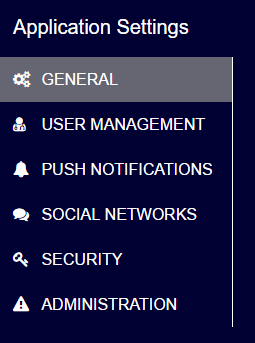
Setting the application basic information
Select "GENERAL" to check and update the application's basic information.
The updatable items are as follows. Please also read Creating applications for the description on some of these items.
- Application name
- Application description
- Specified client SDKs
- URLs of the application stores
If you update the first three items, the changes will be reflected immediately in the application list and in the application console. The last item "URLs of the application stores" is for you to leave some notes. Kii Cloud does not use these URLs.
Configuring user management features
Select "USER MANAGEMENT" to configure the email/phone verification and password reset processes. You can also configure the privacy setting (i.e., the amount of user information to be exposed to other users).
- See Configuring Email Address and Phone Number Verification for the details on how to configure the email/phone verification features.
- See Configuring Password Reset for the details how to configure the password reset features.
- See Configuring User Attribute Disclosure Level for the details on how to configure the level of user information to be disclosed to other users.
Configuring push notification features
Select "PUSH NOTIFICATIONS" to configure the push notification features.
- See Android (FCM) Push Notification Tutorial to learn how to set up for FCM.
- See iOS Push Notification Tutorial to learn how to set up for APNs.
Configuring security settings
Select "SECURITY" to configure the password reset flow and the expiration period of the access token.
- See Configuring Password Reset to learn how to configure the password reset flow.
- See Configuring Access Token Policy to leran how to configure the expiration period of the access token.
Application management
Select "ADMINISTRATION" to disable the application or trasfer the ownership.
- See Disabling Application to learn how to disable the application.
- See Transferring Ownership to leran how to transfer the ownership of the application.