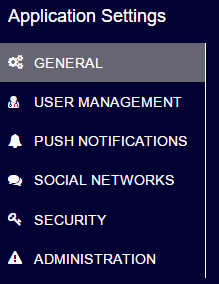Configuring User Attribute Disclosure Level
You can control the level of user attributes to be disclosed. See User Attributes for more details.
You must carefully set this option so as to accommodate your application's desirable privacy policy. If the option is enabled, a user who happens to know your application's AppId could fetch all users' email address and phone numbers by executing some REST APIs. We, therefore, encourage you to disable the option for typical services.
Please also refer "Security" (Android, iOS, JavaScript, REST) for the discussion on the access key and security.
To change the level of user attribute disclosure, follow the steps below: