Inspect Developer Log
Clicking the "DEVLOG" icon in the left pane of the developer portal allows you to view the developer logs.
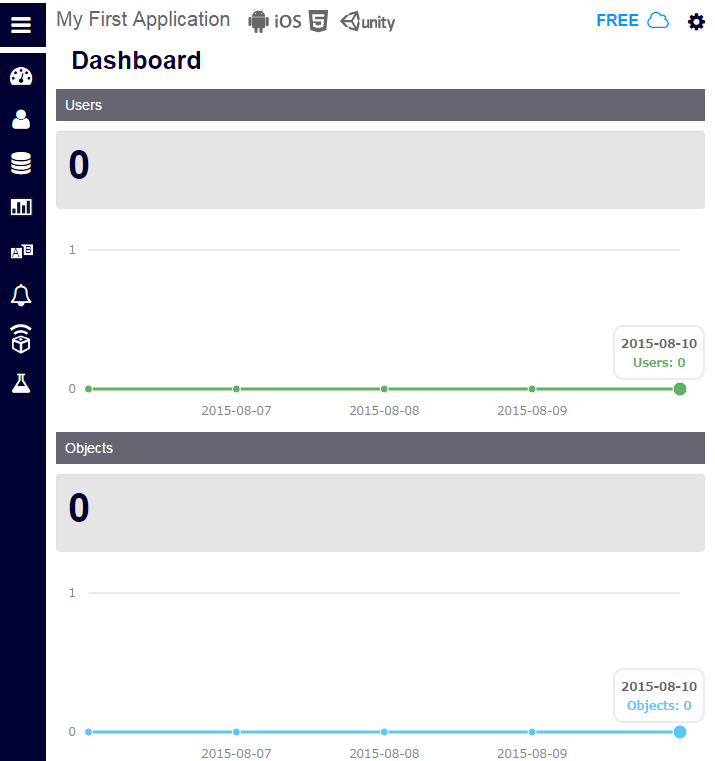
Events recorded in developer logs
The developer logs record the following events:
- User register, create, update, delete, email/phone-number verification, third-party integration
- Group create, update, adding member(s), removing member(s), delete
- Bucket create, delete, update, query
- Bucket object create, update, delete
- Bucket object body
- upload complete
- upload cancel
- publish
- upload complete
- ACL grant, revoke on
- app (CR: Create new buckets, CT: create new topics)
- bucket (C: create objects, Q: query, D: drop bucket)
- bucket objects (R: read, W: write)
- topic (ST: subscribe to a topic, MT: send messages to a topic)
- Push installation, bucket/topic subscription, send
- Server code installation, update, execution
- Server code internal log statements via
console.log
Filters
You can filter the developer logs to review the information you need efficiently.
Enter the filter conditions in the configuration form at the top of the screen, then press the "Update" button. You will now see the filtered logs.
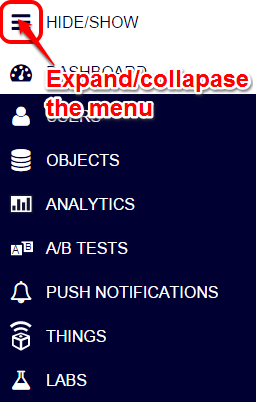
Press "help?" on the right side of the form to show examples of filter settings.
Size of Developer Log
Kii Cloud saves up to 16 MB of developer logs per application. This corresponds to about 50,000 lines (the actual number depends on the log contents).
If the size exceeds this limit, old logs will be deleted.
Exporting developer logs
Click the "Export" button to download the developer logs in TXT format.