AppDelegate の実装
はじめに、AppDelegate クラスの実装から説明します。
AppDelegate クラスでは、Xcode が生成したテンプレートに対して以下の 2 つの処理を追加しています。
ソースコードは以下のとおりです。
Swift
Objective-C
Kii Cloud SDK の初期化処理
Kii Balance では、モバイルアプリの起動時に呼ばれる application(_:didFinishLaunchingWithOptions:) メソッドで、Kii Cloud SDK の初期化処理を行います。
初期化の方法は、Hello Kii と同じです。詳細は Hello Kii の AppDelegate クラスの実装 を参照してください。
タイトル画面とデータ一覧画面の遷移
AppDelegate クラスでは、タイトル画面とデータ一覧画面の間で画面遷移を行うためのメソッドを定義しています。
前のページ クラス構成 に示したユーザーインターフェイスを実現するため、ストーリーボードで以下のようなユーザーインターフェイスを定義しています。
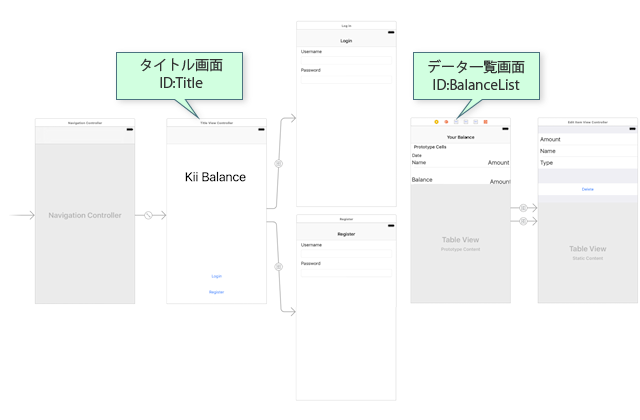
ここで、タイトル画面とデータ一覧画面はセグエによってつながっていません。これらの画面は、画面の ID 指定によって切り替えます。
AppDelegate クラスでは、画面遷移のため、以下のメソッドが定義されています。
-
func showTitle() { let navigation = self.window!.rootViewController! as! UINavigationController let next = navigation.storyboard!.instantiateViewController(withIdentifier: "Title") navigation.setViewControllers([next], animated: true) } func showBalanceList() { let navigation = self.window!.rootViewController! as! UINavigationController let next = navigation.storyboard!.instantiateViewController(withIdentifier: "BalanceList") navigation.setViewControllers([next], animated: true) } -
- (void) showTitle { UINavigationController *navigation = (UINavigationController*)self.window.rootViewController; UIViewController *next = [navigation.storyboard instantiateViewControllerWithIdentifier:@"Title"]; [navigation setViewControllers:@[next] animated:YES]; } - (void) showBalanceList { UINavigationController *navigation = (UINavigationController*)self.window.rootViewController; UIViewController *next = [navigation.storyboard instantiateViewControllerWithIdentifier:@"BalanceList"]; [navigation setViewControllers:@[next] animated:YES]; }
タイトル画面やデータ一覧画面の実装では、これらのメソッドを呼び出すことにより、内部状態やユーザー操作に応じた画面遷移を実現します。
次は...
タイトル画面の実装を説明します。
タイトル画面の実装 に移動してください。