Push Notification
Kii Cloud provides a means of using push notifications. Push notifications allow you to easily build features such as receiving a change in the server data and exchanging messages among devices.
The push notification feature of Kii Cloud is built on the following technologies:
- For Android apps: FCM (Firebase Cloud Messaging)
- For iOS apps: APNs (Apple Push Notification service)
- For Cordova apps: FCM and APNs
- For web apps: MQTT over WebSocket
- For Node.js apps: MQTT over the TCP socket
As shown in the diagram below, a push notification immediately informs a device of an event that occurred on the server.
Usually, you need an application server to use the push notification feature in an environment described as below. With Kii Cloud, you can use the push notification feature just by implementing your mobile app and configuring Kii Cloud.
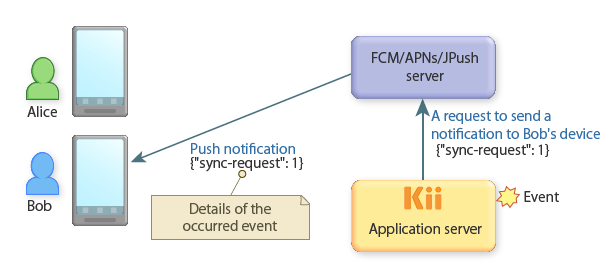
Kii Cloud supports the following three types of push notifications as server events. The JSON message (payload) in the diagram depends on the values specific to each of these types and/or parameters specified by the API and so on.
By making use of these push notifications, you can provide various features such as those for synchronizing data among devices and exchanging messages in real-time on a chat app.
In order to implement the push notification feature, you need to understand the third-party push notification technologies listed above in addition to the Kii Cloud features.
To help you to get started smoothly, this documentation site introduces the minimum knowledge required for the implementation and explains the execution results of processes that can exhibit a complex behavior. You can also make use of the push notification tutorial and troubleshooting topics to accelerate the development process.
Learn more...
- For technical information about push notification, Kii Cloud features, and troubleshooting, see "Managing Push Notifications" (Android, iOS, JavaScript, REST) in the programming guide.
- The tutorials explain the initialization of the push notification feature of FCM, APNs, and MQTT over WebSocket. See Push Notification Tutorials.