Verifying the User's Email Address and Phone Number
If your mobile app uses an email address and/or phone number for authenticating a user, you can verify if the registered email address and/or phone number are valid by sending an email or SMS message.
The administrator can enable the verification of email addresses and/or phone numbers in the developer portal.
If the verification is enabled, the following processing is applied when a user is registered and when the registered email address or phone number is changed.
- If the email verification is enabled, Kii Cloud sends a verification email to the specified email address. The email address remains disabled until the user clicks the link in the verification email.
- If the phone number verification is enabled, Kii Cloud sends a verification SMS message to the specified phone number. The phone number remains disabled until the user sends the verification code in the SMS message to Kii Cloud via the Kii Cloud API.
See the flow of the email verification below. The same applies to the phone number verification.
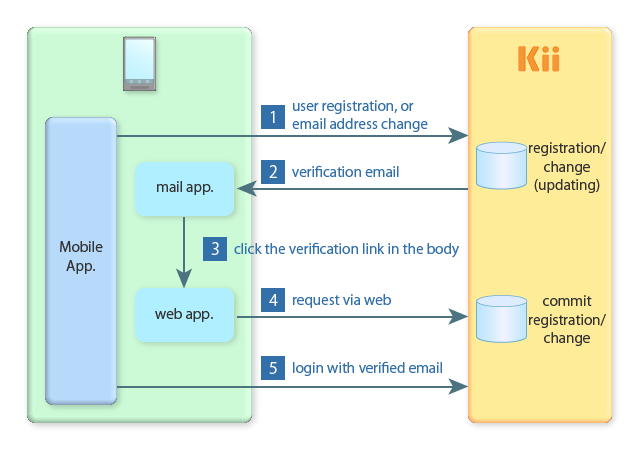
You can add the verification process to your mobile app just by enabling the feature in the developer portal. If you add the phone number verification, you need to develop a screen to enter the verification code.
You can seamlessly incorporate the verification feature to your mobile app because the feature allows you to customize the message content and switch the message language for each user.
Learn more...
- For more information about the verification feature, see "Verifying the User's Email Address and Phone Number" (Android, iOS, JavaScript, REST).