Manage Commands
After launching the thing console and bringing up a list of things, click the thing you want to manage.
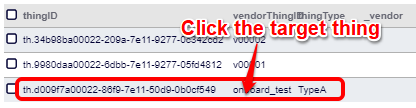
The thing attribute screen will show up. Select the "Commands" tab to get a list of commands that are currently registered.
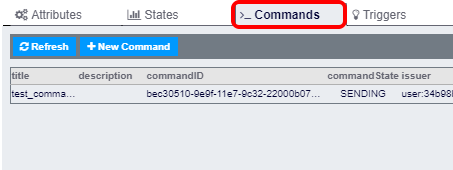
You can make the following operations.
Check and manage the existing commands
From the list of commands, click the command you want to manage.
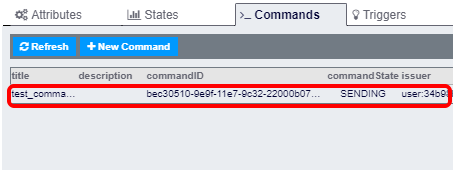
The details of the command will show up like the following example.
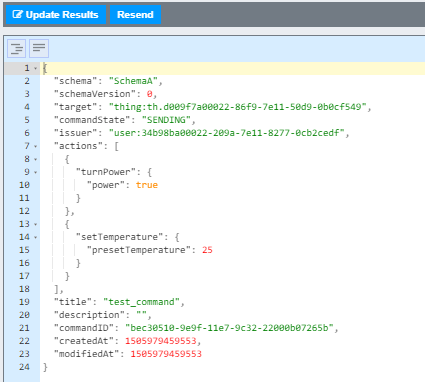
Resend the command
Click the "Resend" button to send the command again.
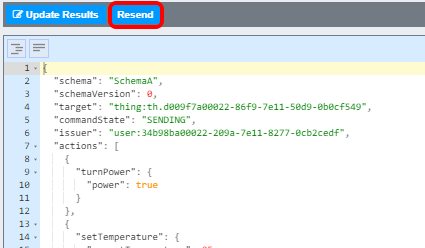
Update the command results
Click the "Update Results" button to update the command results.
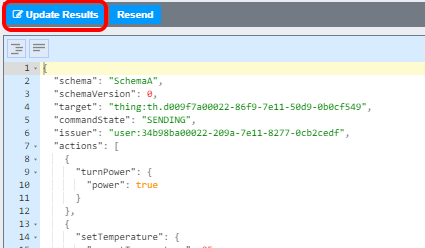
The command result editor will show up as follows.
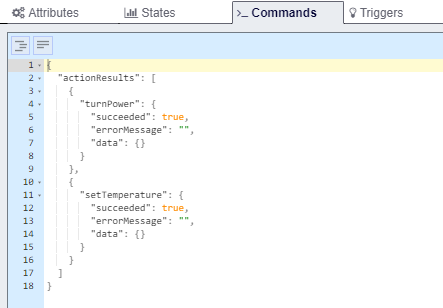
Define the command results in the JSON format. See Action and Command Execution for the details of the command result content.
Press the "Update" button when you are done with editing the command results.
Register a new command
Click the "New Command" button to register a new command.
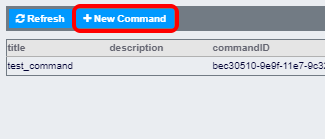
Enter the command title and select the command issuer in the upper section of the screen. The command editor will show up.
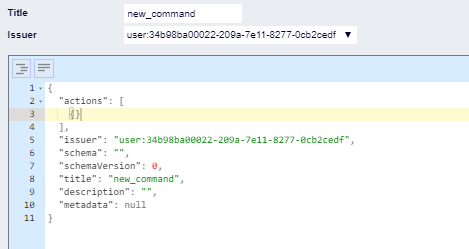
Define the command in the JSON format. See Action and Command Execution for the details on how to define a command.
Press the "Send" button when you are done with defining the command. The specified command will be sent to the thing.