Hello Kii
Hello Kii is a sample application for beginners to learn how to use Kii Cloud SDK. The application is available for Android, iOS, and JavaScript.
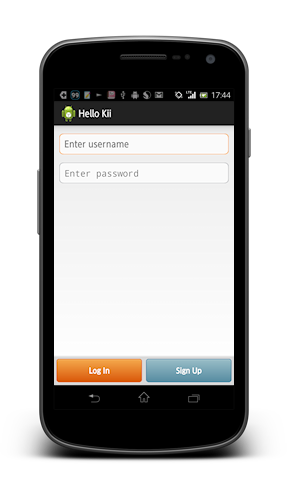

The purpose of this application is to explain how to store the data of the mobile app in Kii Cloud and how to retrieve them. By walking through the application implementation with this tutorial, you will be able to get the basic understanding of Kii Cloud SDK.
In the tutorial, we will explain not only how to use our APIs, but also the fundamental concept of Kii Cloud data structure, how to use the developer portal, and how to leverage this documentation site. At the end of the tutorial, we will present some hints to go further, like how you can collect more information and what kind of features are available for the real application development.
This tutorial assumes that you already have the basic understanding of how to implement mobile apps in generals and how to use the development environment. Please consult books and technical web pages to get this information.
Application Features
Hello Kii has two screens: the user login and data listing. The data shown in these screens are associated with the data stored in the application on Kii Cloud.
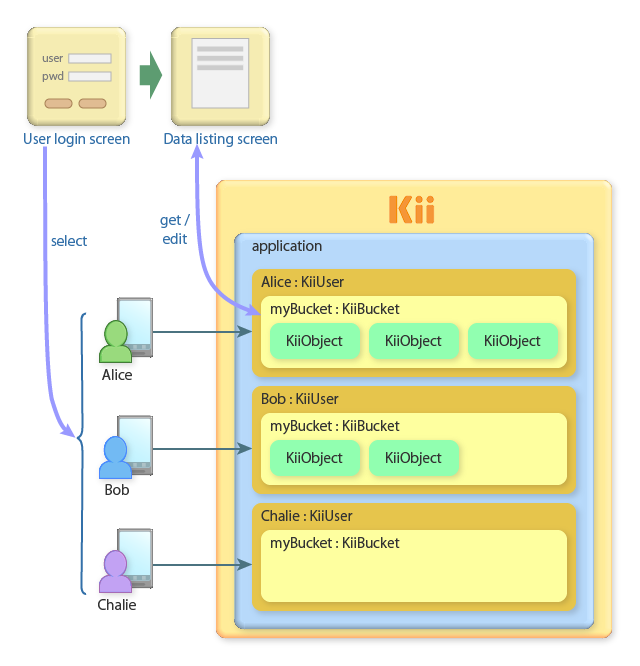
Here is the brief explanation of each screen:
User login screen
On the login screen, you can create a new user by entering the username and password. You can also log in as an existing user.
As shown in the lower section of the figure, each user (KiiUser) will have the dedicated data region in Kii Cloud. Alice, for example, has three data (KiiObject) in her region. Bob has two data, and Charlie has no data in their region. Each region is bound to the user and is independent of other user's region. We call the region as User Scope.
The purpose of user login is to allocate the data region for this user and to identify the target user. The login feature will prevent users from accessing other users' regions, thereby ensuring the data security.
In general, Kii Cloud requires users in order to manage data, but you can implement your application without forcing end users to log in explicitly. Please read the last page of the tutorial for more details.
Data listing screen
On the data listing screen, you can upload the data (KiiObject) created on the device to Kii Cloud. You can also retrieve a list of uploaded data. In Hello Kii, you can upload test data like "My Object 1" and "My Object 2".
In Kii Cloud, a bucket (KiiBucket) will be created per user, and all data will be stored in the bucket. You can create multiple buckets and use them for organizing data. Hello Kii creates a KiiBucket named
myBucketand store KiiObjects in this bucket.
Target Platforms
Hello Kii application is available for Android, iOS, and JavaScript. You can get the source codes by reading through this tutorial.
The data region on Kii Cloud can be shared among multiple platforms. For example, you can upload some data from Hello Kii for Android and then check the list of data on Hello Kii for iOS (please note that real-time updating of the list is not supported on the Hello Kii mobile app; you will need to leverage the push notification features for this).
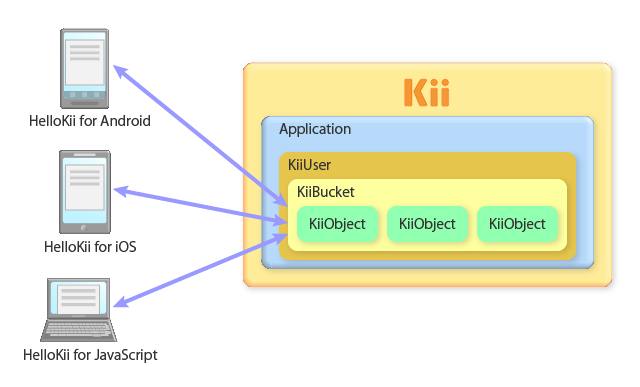
Here is a link to the tutorial page: